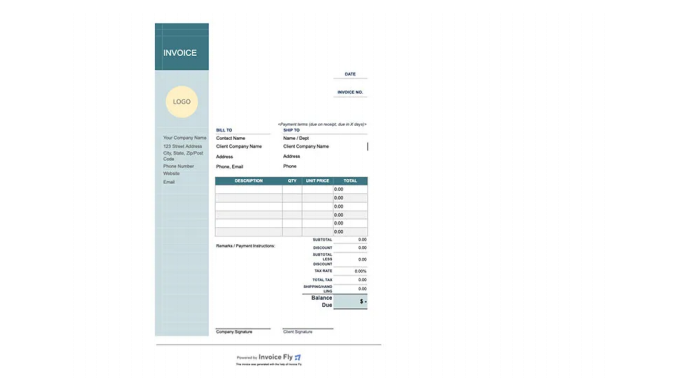Posts & Reviews
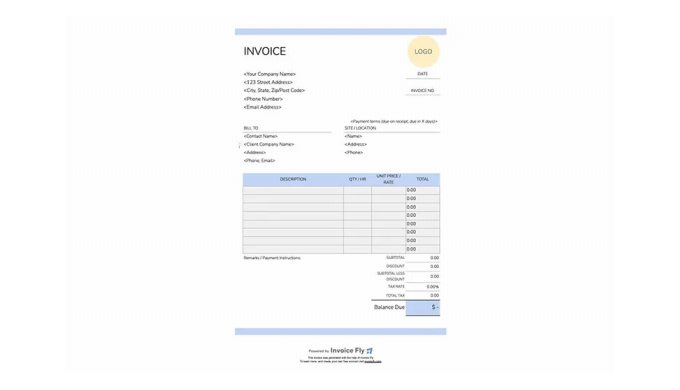
Service
What Is an Invoice Template
Why use a template instead of starting from scratch?
Templates save time on formatting, reduce calculation errors, and project a polished, trustworthy image to your clients.
Why Use an Invoice Template?
Implementing a template-based invoicing system offers four key benefits:
1. Save Time and Reduce Errors
Built-in formulas automatically calculate taxes, subtotals, discounts, and totals as soon as you add your line items. That means no more manual math—and fewer errors.
2. Keep Your Branding Consistent
Easily upload your logo and apply your brand colors and fonts. Consistency across all invoices reinforces your brand and helps clients quickly recognize your communications.
3. Simplify Record-Keeping
Using consistent file names and embedded metadata (invoice number, client name, date) makes organizing and retrieving past invoices effortless. It also improves bookkeeping accuracy and audit readiness.
4. Get Paid Faster
Clear payment terms and built-in “Pay Now” buttons for Stripe, PayPal, and other gateways make it easy for clients to pay immediately, improving your cash flow and reducing payment delays.
Available Invoice Templates (By Format)
Choose the format that fits your workflow. Each offers its own advantages:
Google Sheets
- Real-time collaboration
- Live formulas that update totals automatically
- Accessible from any internet-connected device
- Easy sharing and version control
- Simple text formatting and commenting
- Ideal for collaborative editing
- Advanced calculation and data analysis tools
- Pivot tables for detailed reporting
- Extensive formula library
- Flexible layout options for detailed or narrative invoices
- Rich text formatting for terms and notes
- Great for customized item descriptions
- Works on any device
- Print-ready and tamper-proof
- Perfect for emailing or archiving
- Total creative control
- Build your own layout from the ground up
- Ideal for highly specialized billing needs
Industry-Specific Invoice Templates
Each template is tailored to suit different industries and professions:
- Construction: Contractors, electricians, plumbers, roofers
- Landscaping & Lawn Care: Gardeners, tree service, irrigation professionals
- Creative Services: Designers, photographers, marketing consultants
- Home Services: Cleaners, handymen, caterers
- Freelancers & Consultants: Developers, SEO experts, therapists
Key Features of Invoice Fly Templates
Invoice Fly combines smart automation with clean, user-friendly design.
Branded Design
Quickly insert your logo and apply custom brand colors to match your company style.
Automatic Calculations
Built-in formulas handle subtotals, taxes, discounts, and grand totals automatically.
Dynamic Data Fields
Dropdown menus for recurring services, date pickers for issue/due dates, and auto-generated invoice numbers reduce manual input.
Multi-Currency and Multi-Language Support
Create invoices in USD, EUR, GBP, AUD, CAD, and more. You can also adjust field labels for different languages.
Integrated Payment Links
Add secure “Pay Now” buttons for Stripe, PayPal, Apple Pay, Google Pay, Klarna, and credit cards directly in PDFs or emails.
Accessible and Mobile-Friendly
Optimized for screen readers and mobile devices, with responsive layouts for a seamless user experience anywhere.
How to Customize Your Invoice Template
Follow these steps to make your template your own:
- Choose Your Format – Download your preferred version (Sheets, Docs, Excel, Word, PDF, or Blank).
- Add Your Branding – Replace placeholder logos and apply your brand colors.
- Set Your Defaults – Define tax rate, currency, invoice prefix (e.g., INV-2025-), and payment terms (Net 15, Net 30, etc.).
- Enable Automations – Turn on auto-numbering, dropdown lists, and date pickers for faster billing.
- Save Your Master Copy – Keep a clean master version to duplicate for every new invoice.
Recognitions and Endorsements
Invoice Fly has earned industry recognition and expert praise:
- Capterra Shortlist: Ranked among the Top Invoicing Tools of 2024
- GetApp Category Leader: Leader in the Estimates & Invoicing category
— Dr. Emily Perez, CPA & Small Business Advisor
Frequently Asked Questions
Q1: Are the templates really free?
Yes! Every template is completely free to download, edit, and use—no subscription or payment required.
Q2: What formats are available?
Google Sheets, Google Docs, Microsoft Excel, Microsoft Word, PDF, and a blank customizable version.
Q3: How do the automated calculations work?
Prebuilt formulas automatically total your items, apply taxes and discounts, and update the final amount in real time.
Q4: Can I invoice in multiple currencies or languages?
Absolutely. You can easily switch currencies and translate field names for international clients.
Q5: Do I need an account to use these templates?
No account is required to download and use the templates. However, creating an Invoice Fly account adds features like payment tracking, reminders, and cloud storage.
Get Started Now
Upgrade your invoicing process with professional, automated templates that save time and reduce errors.
- Pick your preferred format and download it.
- Add your branding and default settings.
- Create and send invoices in just minutes.
Stay professional, eliminate mistakes, and get paid faster with Invoice Fly.